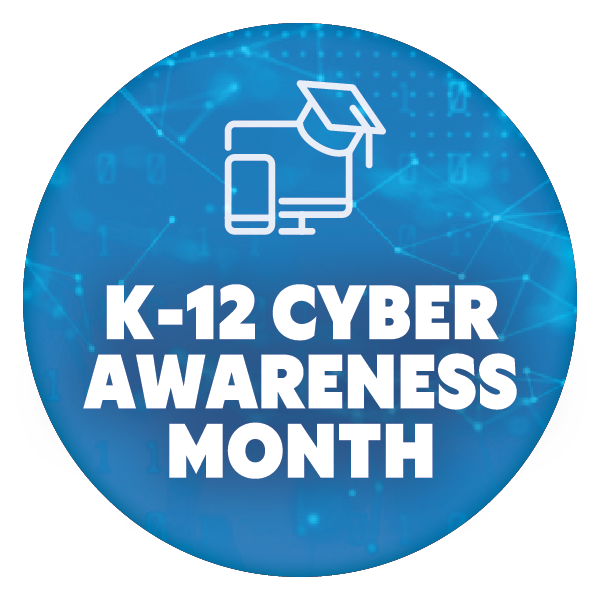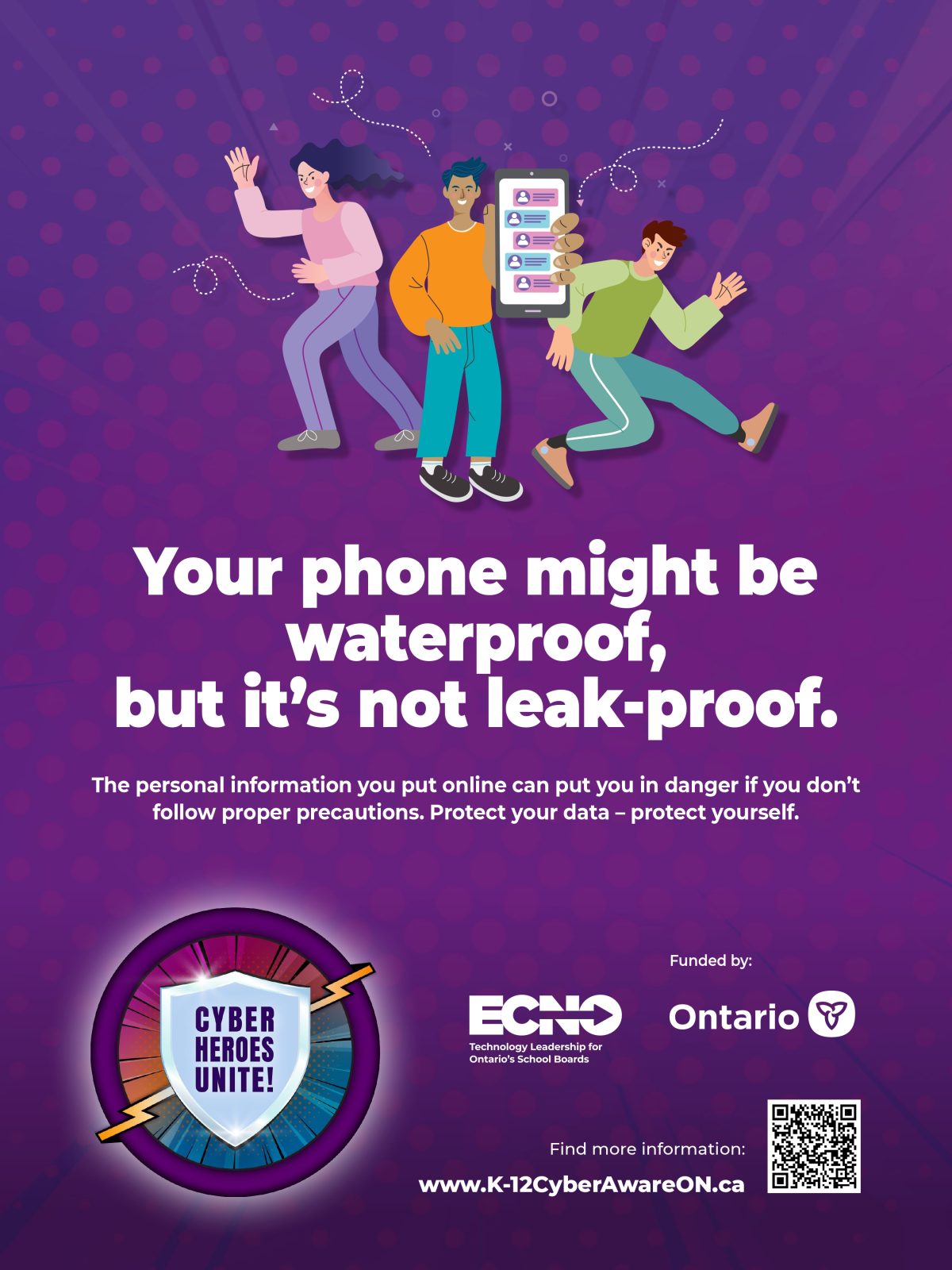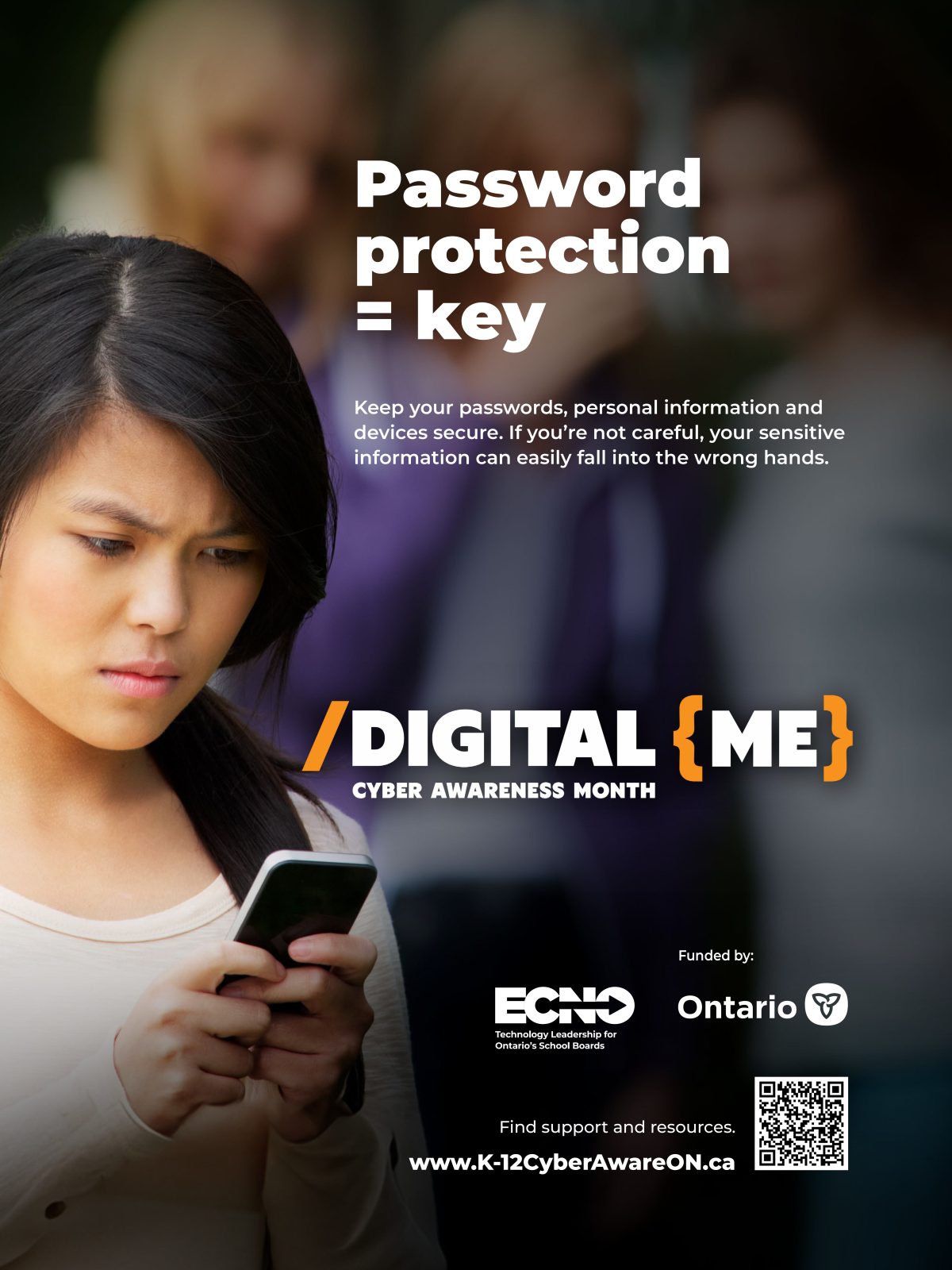Cyber Safety Basics
Cyber Safety Basics emphasizes the importance of protecting personal information online by maintaining privacy, creating strong passwords, understanding the risks of oversharing on social media, and knowing steps to take if compromised.
It also covers recognizing and avoiding online scams and phishing by identifying suspicious communications, knowing how to respond to phishing attempts, and the importance of reporting scams.
Grades K-8
What’s on your cyberhero toolbelt? Get to know the basics of setting a secure starting point for your digital identity and online participation.
Things like managing your accounts and passwords, securing your personal information, and adopting multi-factor authentication are great ways to set a first line of defense against potential online trouble.
By being thoughtful about what information is shared online and with whom, Cyberheroes can successfully use the internet and digital technology for good, spreading positivity and respect – a true kryptonite to the virtual villains!
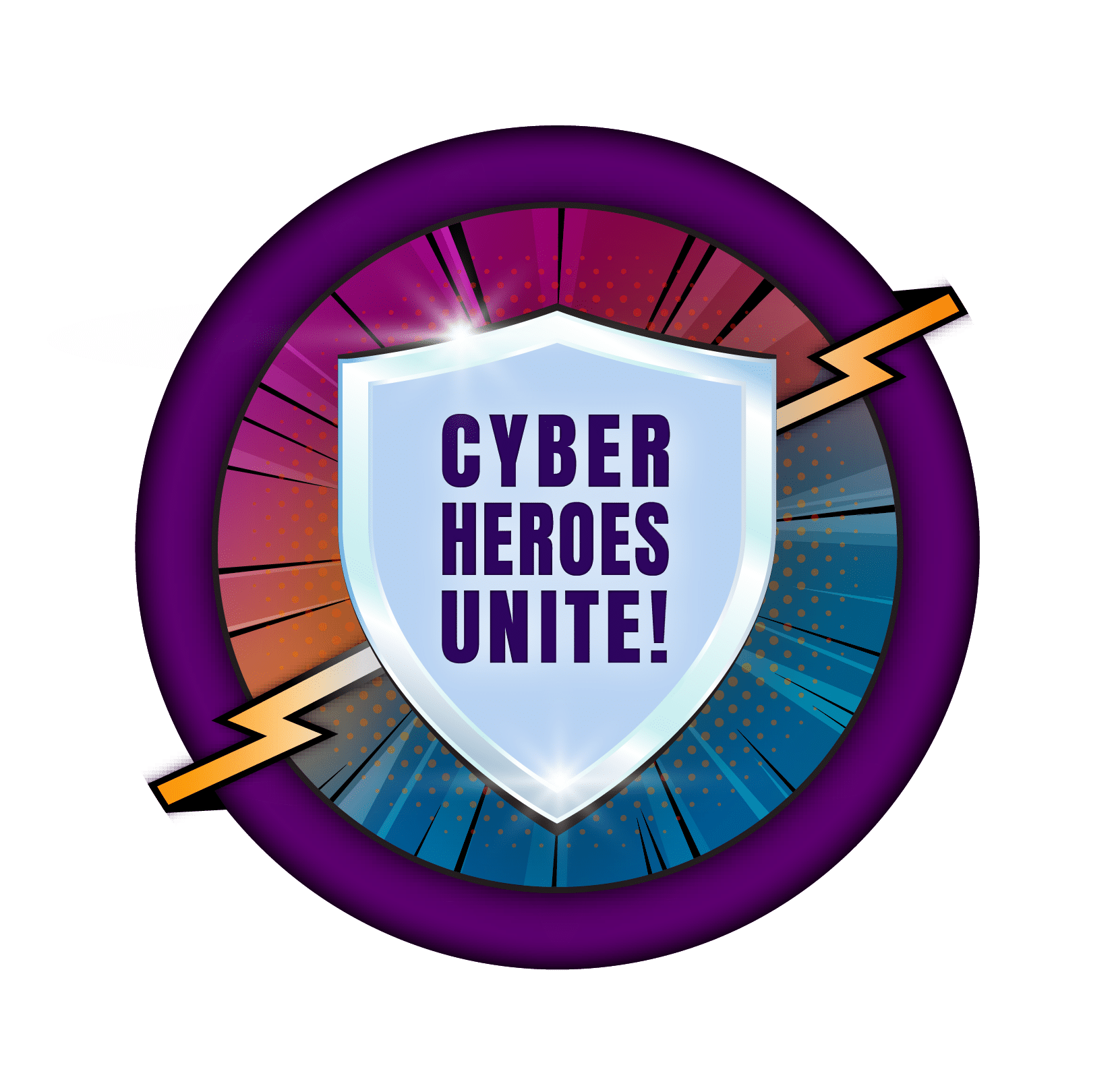
Watch and share the videos:
Learn more with Kahoots
Passwords and Passphrases
Phishing and Scams
Safe Browsing
Multifactor Authentication
Learn more with additional resources
- Get to know the online safety basics for kids
- A more secure way to protect private data: Multi-factor Authentication
- Using strong passwords or passphrases and a password manager to keep track of it all
- If unsure, check how secure is your password
- Protecting your devices with antimalware and keeping software up to date
- Adjusting privacy settings on devices and apps
Grades 9-12
Cyber Safety Basics emphasizes the importance of protecting personal information online by maintaining privacy, creating strong passwords, understanding the risks of oversharing on social media, and knowing steps to take if compromised.
It also covers recognizing and avoiding online scams and phishing by identifying suspicious communications, knowing how to respond to phishing attempts, and the importance of reporting scams. Additionally, it provides an overview of AI, what it is and the various types.
Watch and share the videos:
Learn more with additional resources!
- Get to know the online safety basics for kids
- A more secure way to protect private data: Multi-factor Authentication
- Using strong passwords or passphrases and a password manager to keep track of it all
- If unsure, check how secure is your password
- Protecting your devices with antimalware and keeping software up to date
- Adjusting privacy settings on devices and apps